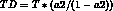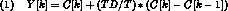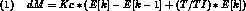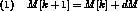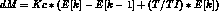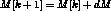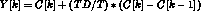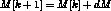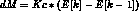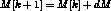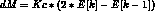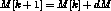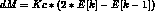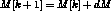Research Division EED/Controls Software<P>
Release Note 127.0<P>
EPICURE Cryogenics Control System<P>
C1080 Multibus Controller Software
Research Division EED/Controls Software
Release Note 127.0
EPICURE Cryogenics Control System
C1080 Multibus Controller Software
Robert E. West
January 12, 1993
Contents
For a cryogenic area of the beamlines, data is read and written using four
different types of I/O modules residing in a multibus crate:
A/D, temperature, digital, and actuator.
The maximum configuration currently in use is
two A/D cards, one temperature card, one digital card, and two
actuator cards in a single multibus crate.
A specific card may or may not
be present in the crate, but if it is, it must be in the slot allocated for
it.
The purpose of the C1080
Multibus Controller is to provide control access to the multibus cards
via CAMAC commands. The C1080 module and its associated fanout
module reside in a CAMAC crate in or near the cryogenic control rack. The C1080
module is cabled to the fanout module in an adjacent slot.
The fanout module is connected by a ribbon cable
to a buffer card residing in the multibus crate in the control rack.
The buffer card generates the read and write control signals to the multibus
I/O cards.
The C1080 CAMAC module includes an Intel 80960CA RISC processor operating at
25 Mhz, 128K bytes of ROM, 2M bytes of RAM, and 32K bytes of battery backed
RAM. The data and control registers of the multibus I/O cards are mapped into
the memory address space of the 80960 processor via the multibus buffer
and fanout cards. Critical parameter values are maintained in the battery
backed RAM (NVRAM). After the module has been be powered down or reset, it
resumes normal operations by reading the necessary parameter values from the
NVRAM. It is not necessary to download any values in order to resume normal
operations.
Two primary functions which the C1080 module performs in a timed, repetitive
manner are data pooling and closed loop control.
The C1080 software determines what subset of the maximum I/O card configuration
is actually present in the multibus crate. It then reads all input channels
of the cards which are present and pools the data in its memory for access
via CAMAC read operations. All the data in the memory pool is updated at a
minimum rate of 15 Hz. For closed loop control, the C1080 software uses a
series Dahlin PID control algorithm with dead time compensation
and application of the derivative only to the process measurement. The module
is capable of simultaneously controlling twenty different closed loops with
each being processed at the maximum data pooling rate of 15 Hz.
When the C1080 module is powered up or is reset, the software goes through an
initialization sequence to set variables in
memory to the required values and to set the clock chip on the C1080
module to generate an interrupt every millisecond.
The software then enters a base level monitor loop.
An idle routine is called to loop until the millisecond interrupt flag is set by
the clock service routine. When the idle routine sees the flag is set, it
clears the flag and then returns to the base level monitor loop.
A list of repetitive tasks is examined and those whose timer has
elapsed are executed.
The C1080 software execution is directed by interrupts and by a list of tasks
each of which is repeatedly executed at various timing intervals.
The Intel 80960CA processor provides for 248 possible interrupts at 31
different priority levels.
The C1080 uses 2 of these for normal sequencing of its operations and another
3 for notification of abnormal conditions.
An interrupt vector table specifies the address of the associated service
routine for each defined interrupt. The two principal interrupts defined
for the C1080 are used (1) for processing CAMAC requests and (2) for processing
a millisecond timer notification from the clock chip. The CAMAC interrupt has
the higher priority of the two.
CAMAC Request Processing
When the C1080 hardware receives a CAMAC request, CPU execution is transferred
to the CAMAC service routine. This routine reads the vector register of the
CAMAC chip. It uses that input as an index into a jump table to transfer
control to the routine which processes this particular CAMAC request.
If a second CAMAC request
is received before the processing of the first one has completed, no
interrupt is generated until processing of the first request has completed.
Clock Processing
The C1080 modules contains a clock chip which is initialized by
the software to generate an interrupt every millisecond.
The service routine for this interrupt is a task scheduler.
The first thing this service routine does is to set a flag indicating a
millisecond interrupt has
occurred. It then processes a list of a tasks each of which is executed
repeatedly at some millisecond interval.
Task List
All the tasks the C1080 module
performs on a regular basis are contained in a task list. For example, the
job of pooling data from the A/D cards is an entry in this list. Another
entry is the processing of closed loops. An entry in the task list contains
the following fields:
- time interval in ms between executions
- time remaining in ms before next execution
- priority level
- address of the routine which performs the task
The scheduler processes every entry in the task list.
The first thing done is to decrement the count of time remaining. If the
result is greater than zero, it is not yet time to perform this task.
If the time interval has elapsed, the priority of the entry is checked. Tasks
are executed at either of two priority levels: interrupt or base. A task
such as the pooling of data from a multibus card is considered to be time
critical, meaning it should be done at regular time intervals. Such a task
is executed at interrupt level. A task such
as the outputting of error messages to the screen can be done at the next
available time and hence is done at the base or monitor level. If the
priority in the task entry indicates interrupt level, the scheduler calls
the specified procedure. When the procedure returns, the scheduler sets
the time remaining to the interval time and then processes the next entry in
the task list.
The task list is processed at the interrupt level by the clock interrupt
service routine and also at the base level in the monitor loop.
When executing at interrupt level, the count
of time remaining is decremented for every entry in the list.
The base level processing only checks to see if this count in the
base level entries is zero. Other than this difference, processing
of the task list is the same at both levels.
Interrupt Level Tasks
- pool_next_AtoD (1 ms) - every millisecond, this task collects the
reading value from the next A/D channel and stores it into the data pool
- pool_next_temperature (1 ms) - every millisecond, this task collects the
reading value from the next temperature channel and stores it into the data pool
- pool_actuator (49 ms) - every 49 ms, this task collects the
local/remote status values from all the actuator cards and stores them into the
data pool
- pool_digital (50 ms) - every 50 ms, this task collects all the data
values from all the digital cards and stores them into the data pool
- check_actuators (1 ms) - every millisecond, this task applies the control
algorithm to
each actuator to either position it to or maintain it at the
requested setting.
- process_queue (1 ms) - every millisecond, this task processes the queue
containing
requests for a single, nonrepetitive operation. For example, if a CAMAC
request is made to set a particular relay, that operation is not performed
at the CAMAC interrupt level. A request is put onto the single-execution
queue to be performed later at a lower priority.
- check_closed_loops (1 ms) - every millisecond, this task processes some
number of
the closed loops. At this time, all twenty closed loops are processed each
millisecond.
- update_process (1 ms) - if testing is being done with simulated data,
this task updates the simulation every millisecond.
Base Level Tasks
- buffer_character (10 ms) - an ASCII terminal may be connected to the
C1080 module by using the RS232 channel on the front panel of the module.
This connection is to port A of a Signetics 2692 Dual Asynchronous Transceiver
(DUART). Every 10 ms, this task checks if
the RS232 interface contains a character to be read. If so, the task stores
the character in the
next location in the command line buffer. When a carriage return is entered,
the new line flag is set to mark the command line as ready to be processed.
- process_command (100 ms) - every 100 ms, this task checks if a new ASCII
command
line has been entered. If so, the task parses the line and calls the associated
procedure to process the request. The commands which may be entered
from the keyboard are listed in Section 10. The keyboard command interface
is fairly cryptic and is primarily for diagnostic purposes. The command HELP
produces a menu of the uppermost layer of commands available.
- print_errors (15000 ms) - If a task executing at the clock or
CAMAC interrupt level encounters an abnormal condition, it puts an entry onto
the error message queue for printing. Every 15 seconds, this task outputs to
the RS232 interface the contents of the error message queue.
- test_accesses (5000 ms) - not every multibus crate contains the maximum
configuration of I/O cards. As part of its initialization sequence, the
C1080 software determines what cards are actually present. To allow for
changing the card configuration without reseting the C1080 module, this task
reads, at 5 second intervals, each card position in the maximum configuration
and marks as offline those cards which are not present.
- backup_common (10000 ms) - when the C1080 module is reset or powered up,
it is desired that the critical control parameters be set to
the same values they had before disruption of the module's operation. To
accomplish this, these parameter values are backed up in the nonvolatile
battery-back RAM (NVRAM). When the software executes its initialization
routines, these parameters are set to their corresponding values from NVRAM.
Whenever one of these parameters is changed either via CAMAC or via a keyboard
command, a flag is set indicating the change needs to be written to NVRAM.
This task checks this flag every 10 seconds and updates the parameter tables
in NVRAM if a value has been changed.
The 8-bit registers of the I/O cards in the multibus crate are mapped into the
address space of the Intel 80960CA processor starting at memory location
hexadecimal B0000200. The offsets of the I/O registers may range
from 0 to hex FF, so the last possible multibus address is hex B00002FF.
Figure 1 shows the starting offsets for the I/O cards in the maximum
multibus configuration currently in use in a beamline cryogenic area.
It is possible to improve the data acquisition capability of the cryogenic
multibus system by increasing the number of A/D cards to 4 and the number
of digital cards to 3. Figure 2 shows the card configuration and the
starting I/O offsets for the I/O cards in this enhanced configuration.
Actuator Card
The multibus crate contains a maximum of two actuator cards with each card
having 8 channels, providing a maximum of 16 actuator control channels.
Figure 3 shows the layout of the I/O registers for the actuator card.
The only readable register on the actuator card is the LOCAL/REMOTE status
register at offset 0.
Each bit in the 8-bit register indicates the status of one actuator
control channel where bit 0 is for channel 0. Each time the
actuator data pooling task executes, it reads the status register of each
actuator card in the multibus crate and writes the data into the pool.
Digital Card
As currently configured, the
multibus crate contains a maximum of two digital cards. Each digital
card consists of four distinct parts: TTL latches, latching relays, momentary
relays, and digital status. The C1080 software considers each part of the
digital card to be a separate physical device. There are 16 channels
of TTL latches, 2 channels of latching relays, 6 channels of momentary relays,
and 40 channels of digital status on a single digital card. Data is pooled
for the TTL latches, latching relays, and digital status. The momentary
relays are write-only.
Figure 4 shows the layout of the I/O registers for the digital card.
The digital pooling task reads 8 bytes of data from
each digital card and stores them into the data pool. However, it interleaves
the reading of data between all the digital cards which are present in the
multibus crate. It reads the same byte from each digital card before it reads
the next byte on the same card.
Temperature Card
The multibus crate contains a single temperature card which has 48 channels of
resistor A/D values (10 bit unsigned). Each time the temperature data pooling
task executes, it pools the data for the next channel on the card, resetting
to channel 0 after reading channel 47. Figure 5 shows the offsets of
the I/O registers on the temperature card. If the channel being processed is
one of
the first 24 on the card, the task writes the number to the channel
selection register at offset E. It then reads the low order data bits from
the input register at offset C and the high order data
bits from the input register at offset A. If the channel is one of the second
24, the number is reduced by
24 before being written to the channel selection register at offset E.
The low order data bits are then read from the input register at offset D and
the high order data bits from the input register at offset B.
A/D Card
As currently configured, the multibus crate contains a maximum of two A/D
cards. Each A/D card consists of two distinct parts: A/Ds and D/As. The
C1080 software considers each part of an A/D card to be a separate physical
device. There are 32 channels of A/Ds and 2 channels of D/As.
Input and output data is a signed 12 bit value.
Data is pooled for the A/Ds. The D/As are write-only.
Figure 6 shows the layout of the I/O registers for the A/D card.
Each time the A/D data pooling task executes, it pools the data for the next
A/D channel in the system, which may be the first channel of the next card if
there is more that one A/D card present. The maximum number of channels in
the system is 32 times the number of cards present. Two A/D cards are
normally present, so the maximum number of A/D channels is 64, starting with 0
and ending with 63. After the pooling task has collected the data for the
highest channel, it restarts with channel number 0. To obtain the reading
of an A/D channel, the pooling task performs the following sequence:
- Selects the A/D channel by writing the channel number to the selection
register at offset 0.
- Waits for the analog to digital conversion to be done and the reading to
become available. The most significant bit (bit 7) of the status register
is the data conversion bit. When this bit is a 1, the data value may
be read. If each bit of the status register is a 1, a problem
exists and data acquisition for this channel is aborted.
- Reads the low byte of the data from offset 2 and the high byte of the data
from offset 3.
Two complications exist in acquiring an A/D value. The first is
the A/D cards presently being used are quite slow. The time from
initiating a conversion by selecting the channel to the time the data is
available is fairly long, on the order of 60 microseconds.
Rather than remaining in a loop
simply reading the status register and waiting for the conversion bit to be
set, the A/D data pooling task is capable of initiating other work tasks such
as the pooling of data from other, faster, I/O cards or even the processing of
a closed loop. When such an initiated task completes,
the A/D value is usually available the next time the pooling task checks
the conversion bit. The second complication is
at least three data values must be acquired one after the other for the same
channel in order for a stable value to be obtained. Therefore, the sequence of
selecting-waiting-reading must be repeated at least three times to obtain an
accurate reading.
The multibus crate contains a maximum of two actuator cards with each card
having 8 channels, providing a maximum of 16 actuator control channels.
Figure 3 shows the layout of the I/O registers for the actuator card.
The LOCAL/REMOTE status register is at offset 0. Each bit in this 8-bit
register indicates the status of the corresponding actuator channel.
The actuator data pooling task reads
the status register of each actuator card and pools the data in RAM. The
actuator control task positions an actuator to a requested setting and
then maintains it at that setting as necessary. The bit
in the status register entry in the data pool must be 0 indicating REMOTE for
the C1080 software to control the corresponding actuator.
To move the actuator connected to channel number N in the OPEN direction,
the software writes a pulse count of 1 to 255 to offset 0+2N.
The controller hardware then sends a signal to the actuator until the hardware
has decremented the pulse count to 0. To
move the actuator in the CLOSE direction, the software writes the pulse count
to offset 1+2N. To stop an actuator which is moving in either the OPEN or CLOSE
direction, the software writes a 0 to the corresponding pulse count register
to clear it.
The position of an actuator is expressed in units of percent open and ranges
from 0% open, which is closed, to 100% open. However, the actuator control
card provides no readback regarding the present position of the actuator.
This information is provided by an A/D channel which is associated with the
channel of the actuator controller. Therefore, to move an actuator to a
specified position requires an actuator control channel and an A/D readback
channel. The C1080 software treats such a combination of two or more physical
devices as a logical device. In this case, the actuator control channel is
one physical device, the A/D channel is the second physical device, and the
actuator is the logical device which is composed of these two physical devices.
A logical device is defined by one or more data tables residing in RAM and
backed up in NVRAM. The actuator logical device has two such tables:
the channel table and the parameter table.
The actuator channel table associates an A/D channel with an actuator control
channel. The table contains 16 entries, one for each actuator control channel
which may exist in the system. An entry in the table contains the number of
the associated A/D channel. For example, if A/D channel 63 is wired to read
the position of the actuator wired to actuator control
channel 0, then entry 0 in the table contains the
number 63. The other data table is the actuator parameter table. An entry in
this table contains the position to which the actuator is to be set and the
acceptable tolerance of the positioning. For example, if a user has requested
an actuator be positioned at 50% with a tolerance of 2%, the actuator is
considered to be where it is supposed to be if it is at any position from
48% to 52%, inclusive. A user may specify actuator setting and tolerance
using commands entered via either CAMAC or a keyboard attached to the front
panel of the C1080 module.
The actuator positioning task has an entry on the task list and is called by
the scheduler every millisecond at interrupt level to process all actuator
channels. For each channel, this task first reads the LOCAL/REMOTE status
from the data pool. If the channel is REMOTE, the task gets the number of
the associated A/D channel from the parameter table and gets the reading
value from the data pool. If the difference between this reading value and
the setting from the parameter table is less than or equal to the tolerance
value contained in the parameter table, processing proceeds to the next
actuator channel. If the reading is out of tolerance some number of consecutive
times, the positioning task determines the direction of the correction and
writes a pulse count of 255 into the associated controller register. The table
entry for this channel is then flagged as moving and processing proceeds to
the next actuator channel.
When the actuator positioning task processes this channel one millisecond
later, it again determines the difference between the setpoint and the present
readback. If this difference is within tolerance and if the channel is
flagged as moving, then the positioning task writes a pulse count of 0 into the
associated controller register to stop the movement of the actuator.
If the difference still exceeds the tolerance value and if the actuator has
been moving for at least a second, the positioning task
again writes 255 to the appropriate controller register.
The parameter table entry for an actuator channel contains several items
in addition to the setting and tolerance previously described. These other
items may only be modified by using console commands.
- setting - position to which the actuator is to be set and maintained
- tolerance - acceptable difference between the reading and the setting
- max_step - size of a maximum step when moving to within tolerance
- step_delay - delay in milliseconds between maximum steps
- min_out - number of consecutive times out of tolerance before moving
- timeout - maximum time in milliseconds to try moving a stationary actuator
- local_tracking - present reading becomes set point when switched online
The timeout value in the parameter table entry pertains to the situation where
the actuator is out of tolerance, the positioning task is setting the
controller register to move the actuator, but the A/D position readback value
has not changed for some period of time. If this time interval of no change
exceeds the timeout and the timeout is greater than zero, then the positioning
task sets the setpoint to the current position of the actuator. The
position of the actuator is then within tolerance and no additional movement
is required.
For example, assume the actuator setting is 100% but the actuator is physically
prevented from moving higher than 80%. If the timeout value is 5000 ms, the
positioning task after 5 seconds changes the requested setting to 80% and hence
stops trying to move the actuator because the reading is then within tolerance
of the setting.
The local tracking flag in the parameter table entry pertains to the situation
where the actuator is switched to LOCAL, its position is changed via the
manual control switches, and then it is switched back to REMOTE. If the local
tracking flag is nonzero, the positioning task sets the setpoint of the
actuator to its position at the time its status changes from LOCAL to REMOTE.
Otherwise, the positioning task moves the actuator back to the setting which
had previously been specified.
As previously defined, a logical device is combination of two or more
physical devices, where a physical device is a channel of an I/O card residing
in the multibus. The logical device `actuator' is a combination of a channel
on an actuator controller card and a channel on an A/D card.
A logical device is defined by one or more data tables residing in RAM and
backed up in NVRAM. There is one entry in each table for each channel of the
logical device. The actuator logical device has two such tables with each
table having 16 entries. Two other logical devices are referenced by the C1080
software: compressor status and engine.
The compressor status logical device is defined to have 16 channels. Each
channel is composed of ten digital status channels and three momentary relay
channels. This logical device is defined by a single data table which
specifies the digital and relay channels used for each logical channel.
The engine logical device is also defined to have 16 channels. Each channel
is composed of two A/D channels, one D/A channel, eight digital channels,
and three momentary relay channels. This logical device is defined by
two data tables. The channel table specifies which physical channels are
used for each logical channel. The parameter table specifies the setting and
tolerance values for each logical channel. Figure 7 shows the formats of
the data tables used for each of the three logical devices.
The values in each of the channel tables may be read and written via CAMAC
commands. A utility executes on the VAX for modifying the assignment of
physical channels to logical channels if a hardware failure requires a
temporary change. Unfortunately, the assignment of status and relay channels
is not the same for all the cryogenic beam lines. The channel assignment
utility provides for the downloading of area-specific assignment files to the
associated C1080 modules. All channel assignment tables in a C1080
module are
backed up in NVRAM, so a download from the VAX is only necessary when a
change has to be made. When the module powers up, it uses NVRAM to initialize
the corresponding parameters.
I/O Timeout
If the C1080 software reads from or writes to a multibus address and the I/O
cycle does not terminate within 22 microseconds, the hardware generates a
interrupt. The I/O timeout interrupt service routine is then executed.
Under normal operations, the multibus is only accessed by the data pooling
tasks whose execution is scheduled at the interrupt level of the millisecond
service routine, which is lower than that of a timeout interrupt.
When a data pooling
task starts, it sets a variable identifying itself as the one accessing the
multibus. When the task finishes, it clears this identifying variable. As
a result, the I/O timeout interrupt service routine knows which card in the
multibus was being accessed. The service routine increments the appropriate
diagnostic counters. If the counter for the card which timed out exceeds a
certain maximum, the card is marked as offline and a message is inserted onto
the message queue. Data pooling from that card is then no longer done.
Whenever a change is made to the cards in a multibus crate, the crate is
powered off, cards are removed and inserted as necessary, and then the crate
is powered on again. The crate being powered off causes all accesses to the
multibus to timeout, which causes all the cards to be marked offline
and all data pooling to be stopped. When the crate is powered on again,
it is desired that data collection resume. Every 5 seconds, a task is
scheduled at base level to examine the maximum configuration of multibus
I/O cards and mark as online those which are actually present. As previously
stated, the types of and number of cards may vary from one multibus to
another, but if a specific card is present, it must be in its allocated slot
in the multibus. Therefore, a task can determine which cards
are physically present.
The online work task uses the timeout interrupt to determine the physical
presence of a multibus I/O card. For each card in the maximum multibus
configuration, the task first marks the card as offline. It loops ten
times reading an address which should access that card and then checking the
timeout counter which is incremented by the timeout interrupt service routine.
If the timeout counter changes any time during this sequence of ten reads,
the task leaves the card marked as offline. If there has been no timeout,
the task marks the card as online and data may again be pooled from it.
If a multibus I/O card were just marginally defective, it might be possible
for there to be an occasional timeout when the associated data pooling task
executes. After a certain number of timeouts on the card, the timeout
interrupt service routine will mark the card as offline. When the online
task executes, it might access the card without experiencing any timeouts and
therefore mark the card as online again. However, the scheduled printing
of the error
queue would reveal a message for each of these transitions between offline and
online, so such a condition should not go unnoticed.
In addition, the offline and timeout counters are shown on the
online/offline status display of the multibus cards produced by one of the
console commands.
Loop Back Tests
The loop back tests are integrity tests for the address and data busses.
When the C1080 module is powered up or reset, the software performs as part of
its initialization sequence a loop back test first on the fanout card and then
on the
multibus buffer card. The execution of either of these tests may also be
initiated by a console command entered via the RS232 interface. Offsets F0h
through F3h in the multibus address space control these tests.
For the loopback test on the fanout card, a byte value of 02h is written to
multibus offset F0h to set the test signal MBINH. This enables the loop back
drivers on the fanout card
and inhibits the multibus buffer card. A loop is then executed to read each
of the 256 bytes in the address space of the multibus. A byte value of 02h
is then written to multibus offset F1h to clear the inhibit of the multibus
buffer card. With MBINH set, the fanout card loops the addressing information
back as the data. Hence,
the data which is read should be the offset into the multibus address space,
starting with 0 and ending with 255. A loop is executed to make this
comparison and to print out any mismatches.
For the loopback test on the multibus buffer card, a byte value of 02h is
written to multibus offset F2h to set the test signal MBTST on the buffer
card. As in the test of the fanout card, a loop is executed to read each
of the 256 bytes in the address space of the multibus. A byte value of 02h
is then written to multibus offset F3h to clear the MBTST signal.
With MBTST set, the multibus buffer card loops the addressing information back
as the data. Hence,
the data which is read should be the offset into the multibus address space,
starting with 0 and ending with 255. A loop is executed to make this
comparison and to print out any mismatches.
Multibus Buffer Card
The multibus buffer card contains a number of diagnostic registers which
may be read by the C1080 software from the multibus address space.
- serial number register which is settable via a switch on the card
- read/write data register for reading the internal data bus or writing an
error message code to the display register. The C1080 software does not output
to this register.
- temperature of the multibus buffer board
- +12V, -12V, -5V, and +5V voltages of the multibus crate power supply
Figure 8 shows the multibus addressing offsets of the diagnostic registers.
None of this information is either pooled or accessed on a scheduled basis.
The diagnostic readbacks available from the multibus card may
be displayed by entering a console command via the RS232 interface.
Readings are displayed in both raw and scaled format.
The A/D converter for the temperature and voltage readbacks operates from
-5V to +5V. The temperature readback is scaled at 50 mV/degC. A scaling
factor of 3.0 is used for the +12V and -12V readbacks and a scaling factor of
1.25 is used for the -5V and +5V readbacks.
Status LEDs
The LEDs on the front panel of the C1080 module indicate the following status
conditions:
- D3 - `XACK' signal from the multibus or loopback test
- D4 - I/O selection and data strobe for a valid I/O cycle
- D5 - multibus test (MBTST) is set, executing multibus buffer loop back
test
- D6 - multibus inhibit (MBINH) is set, executing fanout loop back test
Because a multibus device (e.g., digital status) may have as many as 80
channels, it is not possible
to use only one CAMAC operation to read information from a specific device and
channel. It is necessary to first perform a write operation (F17A0) to
specify the initial channel number. After that, each
read operation directed to a particular device returns the requested
information and then increments the channel number. Note that only one
channel number variable is maintained. Each time data is to be obtained from a
different device, the initial channel number must be specified again. A
minimum of 7 bits is required to specify the largest channel number currently
being used. A field width of 8 bits is actually used, so the maximum channel
number which may potentially be used is 255.
- F0An
-
Read a 16-bit data word and then increment the channel number.
A valid reading is returned only for the A/D device and the
temperature device. A request for any other device or for a
channel number greater than the maximum for the requested
device results in a no Q. The average value is calculated using
the previous eight data readings.
- A0 - read A/D channel
- A1 - read A/D channel averaged over the last 8 readings
- A2 - read temperature channel
- A3 - read temperature channel averaged over the last 8 readings
- F0A12
-
Read the current value of the channel number, which is the number
of the channel to be used for the next read or write operation
directed to the channel of a device. Note that this channel
value will not be the same as the value initially specified if read or
write operations have been issued to the device and have caused the channel
number to be incremented.
- F0A13
-
Read the selected table ID number and the entry offset. Parameter
tables may be associated with particular device and channel
combinations. This operation selects the initial entry
of a particular table to be referenced by a table read
or write operation. As with the channel number variable,
there is only one table/offset variable pair. Hence, the table ID and
initial entry offset need to be specified prior to referencing
parameter table data for a different device.
bits 15 - 8: table ID
bits 7 - 0: entry offset
- F0A14
-
Read a 16-bit data word from the selected parameter table of the
selected device and channel and then increment the entry
offset to the next word. Note that the channel number is not incremented
by this operation nor by the the F1A1.
- F1A0
-
Read engine requested position.
- F1A1
-
Read engine tolerance.
- F1A2
-
Read actuator requested position.
- F1A3
-
Read actuator tolerance.
- F1An
-
Read status register and then increment the channel number
- F1A13
-
Read LAM mask
- F1A14
-
Read LAM request register
- F6A0
-
Read module number
- F6A1
-
Read version number
- F6A3
-
Read FOP status
- F6A4
-
Read FOP data
- F6A5
-
Read the hardware serial number of the module
- F8A0
-
Test LAM
- F9A0
-
Module reset
- F10A0
-
Clear LAM
- F17A0
-
Write the channel number
- F17A1
-
Write the table ID number and the entry offset
bits 15 - 8: table ID
bits 7 - 0: entry offset
- F17A2
-
Write a 16-bit data word to the current entry in the selected table
and then increment the entry offset to the next word
- F17A3
-
Write engine requested position.
- F17A4
-
Write engine tolerance.
- F17A5
-
Write actuator requested position.
- F17A6
-
Write actuator tolerance.
- F17A13
-
Write LAM mask
- F17A14
-
Write LAM request register
- F19A2
-
Write FOP command
- F19A3
-
Write FOP data to buffer
- F19An
-
Set to 0 (OFF or OPEN) or 1 (ON or CLOSED) and then increment the channel
number
- A4 - TTL latch (0 = OPEN, 1 = CLOSED)
- A5 - latching relay (0 = OPEN, 1 = CLOSED)
- A6 - momentary relay (0 or 1 = pulse the relay)
- A7 - engine (set of momentary relays)
- A8 - compressor status (set of momentary relays)
- F24A0
-
Disable LAM
- F26A0
-
Enable LAM
The C1080 Multibus Controller Module implements closed loop control on a
system made up of two devices: (1) an input or process device and
(2) an output or control device which has some effect upon the process
device. A setpoint value is specified which the
process device is to achieve and then at which it is to be maintained. This
setting value and the current reading value of the process device are input
to a PID (Proportional, Integral, Derivative) closed loop algorithm which
calculates a new setting value for the control device.
After some period of time
has elapsed, the new setting of the control device has caused the reading of
the process device to change. The PID algorithm is then executed again with
the new process reading and a new control setting is again calculated. This
sequence is repeated until the difference between the process reading value
and the process setpoint is within some tolerance value. How long this
convergence takes and how well it occurs, even if it occurs at all, depends
on how successful the user has been in tuning the various PID parameters
to match the characteristics of the physical system.
The various input and output parameters used for a single
closed loop will be described relative to the display screens which are
presented to a user by the Closed Loop Utility Program executing on the
VAX.
Figure 12 shows the display of the closed loop parameters divided into four
sections: process, control, constants, and errors.
Because the EPICURE database is available on the VAX,
all the parameters may be appropriately named and scaled in engineering units.
However, the C1080 module works with the data as the raw, unscaled numbers
obtained from the multibus hardware. For the C1080's use, the process device
and the control
device are each identified by a pair of numbers: the device ID and the
channel number. Figure 13 shows the correspondence between device ID
and the type of multibus hardware.
PROCESS Section
This section displays parameters related to the process device, which is
the device the user wants set to a particular value and then have maintained at
that value.
All the numerical values in this section are expressed in the engineering units
of the process device.
- Device Name
- - the name of an EPICURE device which is located in the
multibus
crate to which the C1080 controller module is connected. The engineering
units associated with this device are displayed either under or to the right
of the name.
- Reading
- - the current reading value of the device
- Setting
- - the desired setpoint value
- Dead Band
- - the tolerance or acceptable difference between the reading
and
the setting. Whenever the calculated difference is less than or equal to the
dead band, the PID algorithm is not executed and the setting of the control
device is not changed.
- Max Error
- - some specified period of time has to elapse before the PID
algorithm is again applied to the system.
However, if the difference between the reading and the setting is
greater than the maximum error value, the PID algorithm is executed to
calculate a new control device setting independent of how much time has
elapsed since the algorithm was last executed.
CONTROL Section
This section displays parameters related to the control device, which is
the device the algorithm is setting in order to cause changes in the process
device.
- Device Name
- - the name of an EPICURE device which is located in the
multibus
crate to which the C1080 controller module is connected. The engineering units
associated with this device are displayed either under or to the right of the
name.
All the numerical values in this section are expressed in the engineering units
of the control device.
- Reading
- - the current reading value of the device
- Setting
- - the setting value calculated by the PID algorithm
- Calculated Correction
- - the difference between the previous setting
value and the current setting value
- Min Step
- - the minimum allowable correction in the setting of the
control
device. If the PID algorithm calculates a correction less than this minimum,
the setting value of the control device is not changed.
- Max Step
- - the maximum allowable correction in the setting of the
control
device. If the PID algorithm calculates a correction greater than this value,
the correction is set to this maximum value.
- Min Pos
- - if the algorithm calculates a new control setting less than
this
value, the control device is set to this minimum value.
- Max Pos
- - if the algorithm calculates a new control setting greater than
this value, the control device is set to this maximum value.
CONSTANTS Section
This section displays parameters used either directly or indirectly in the
calculations of the PID algorithm.
- Loop Constants
- - used in the PID equations
- Kc - proportional gain
- TI - integral time
- TD - derivative time
- a - derivative filter factor
- q - dead time compensation factor
- Process Constants
- - estimates of the characteristics of
the system under control. With the exception of the process delay, changing one
or more of the PROCESS constants causes a recalculation of the LOOP constants.
- Kp - estimated steady state gain of the process
- non-negative time constants with units of seconds
- tau0 - closed loop time constant
- tau1 - time constant for stage 1 of the process
- tau2 - time constant for stage 2 of the process
- process delay - an integer from 0 to 15, inclusive. The units of this
value are the PID algorithm execution interval. For example, if the process
delay is set to 4 and the PID algorithm is being executed every 0.5
seconds, then the process delay is estimated to be 2.0 seconds.
ERRORS Section
This section displays the previous (0) and current (1) calculated process
error, which is related to the difference between the process setpoint and
the process reading. Also included in this section are two parameters
related to when the PID algorithm is executed. If the PID closed loop
algorithm is to
be applied to the system defined by all the specified parameters,
the STATUS field is ON. OFF indicates this particular closed loop is not
being executed. The SAMPLING INTERVAL specifies the execution interval of
this closed loop and is expressed in units of seconds. The smallest time
interval possible is 0.001 seconds or 1 ms. However, probably very few
meaningful changes in a cryogenic system occur within the time span of a few
milliseconds. The maximum time interval possible is 99.999 seconds.
The C1080 Multibus Interface Module implements a
series Dahlin PID control algorithm with dead time compensation.
The implementation of this algorithm applies the derivative only
to the process measurement according to the equation
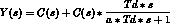 where the LaPlace variable s is approximated by the discrete equation
where the LaPlace variable s is approximated by the discrete equation
 where f is the delay function such that
where f is the delay function such that  .
This implementation also includes a
filter parameter to provide a bound on the derivative mode
response to the rate of change of the process variable, reducing the
adverse effects of noise and the amplitude quantization effects of sampling.
.
This implementation also includes a
filter parameter to provide a bound on the derivative mode
response to the rate of change of the process variable, reducing the
adverse effects of noise and the amplitude quantization effects of sampling.
PID Equations
Derivative Calculation
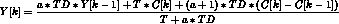 where
where
- Y[] - derivative at current sample time k and previous sample time k-1
- a - derivative filter factor
- TD - derivative time
- T - sample interval
- C[] - measured process variable at current sample time k and
previous sample time k-1
Process Error Calculation
 where
where
- E[] - process error at current sample time k
- R - set point of the process device
- Y[] - derivative at current sample time k
Controller Output Calculation

if ( )
) 
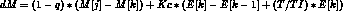
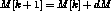
where
- N - process delay in number of controller samples, which must not exceed
the number of entries in the table where the previous output settings are
stored. A maximum of 15 is currently being used. If the sample
interval is 1 second and N is 10, then the process delay is 10 seconds.
- dM - change in controller output
- q - dead time compensation factor
- M[] - previous output settings of the controller
- Kc - proportional gain
- E[] - process error at current sample time k and previous sample time k-1
- TI - integral time
- M[] - output setting of the controller at current sample time k and next
sample time k+1
Equation Summary
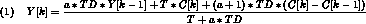
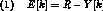

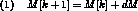
Recalculation of PID Constants
A feature of the closed loop algorithm which has been implemented is the
ability to calculate several of the constants used in the control equations
based upon gain and timing estimates supplied by the user. The following
parameters all relate to the characteristics of the process under control:
- Kp - estimated steady state gain of the process
- estimated time constants, all of which are positive and in units of
seconds
- tau0 - closed loop time constant
- tau1 - time constant for stage 1 of the process
- tau2 - time constant for stage 2 of the process
When one or more of these values is changed, the C1080 module will recalculate
the following PID constants using the sample time T:
- dead time compensation factor q (0
 q
q  1)
1)
 if tau0 = 0
if tau0 = 0

- proportional gain Kc
 , resulting in 0
, resulting in 0  a1
a1  1
1
 if tau1 = 0 or if Kp = 0
if tau1 = 0 or if Kp = 0
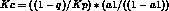
- integral time TI
 , resulting in 0
, resulting in 0  a1
a1  1
1
 if tau1 = 0
if tau1 = 0
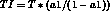
- derivative time TD
 , resulting in 0
, resulting in 0  a2
a2  1
1
 if tau2 = 0
if tau2 = 0
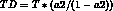
Examples
If the derivative filtering and process delay elements are removed by making
the following assignments
- derivative filter factor a = 0
- process delay N = 0
- dead time compensation factor q = 1
then equations 1 through 4 become
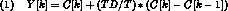
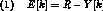
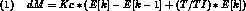
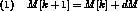
Note that if the proportional gain Kc is now set to 0, the variable
dM is always 0 and hence the controller output never changes.
Case 1
Using equations 5 through 8, let
derivative time TD = 0
Then the equations become:
(5.1) 
(6.1) 
(7.1) 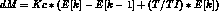
(8.1) 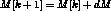
Case 2
Using equations 5 through 8, let integral time TI = 0.
Then the equations become:
(5.2) 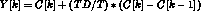
(6.2) 
(7.2) 
(8.2) 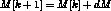
Case 3
Using equations 5 through 8, let
- derivative time TD = 0
- integral time TI = 0
Then the equations become:
(6.3) 
(7.3) 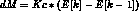
(8.3) 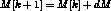
Case 4
Using equations 5 through 8, let
Then the equations become:
(5.4) 
(6.4) 
(7.4) 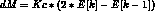
(8.4) 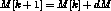
In this case, the change dM is closely proportional to the difference
between the process setpoint R and the process reading C[k].
Case 5
Using equations 5 through 8, let
- derivative time TD = 0
- integral time TI = T
Then the equations become:
(6.5) 
(7.5) 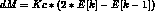
(8.5) 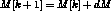
In this case, the change dM is again closely proportional to the difference
between the process setpoint R and the process reading C[k].
General
- Display
- HELP n
Display help information for category n, where n is 1 for general, 2 for
multibus, and 3 for diagnostic. If no value is specified for n, all the
available help information is displayed. Figure 9 shows the list of console
commands produced by the HELP command if no parameter is specified.
- VERSION
Display the major and minor version of the software. If the software
version number is 1.03, the major version is 1 and the minor version is 3.
- CLS
Clear the screen
- ARCMAP
Display the ARCNET map. (ARCNET access has not yet been implemented.)
- TCLK
Display the tevatron clock events. (The C1080 module does not use external
clock events.)
- Read and/or write memory locations. Addresses and contents are all
in hexadecimal.
- DISPLAY m n;t r
Display the contents of the memory locations starting at address m. Some
multiple of 16 offsets is always displayed.
- m - starting address
- n - ending address. If not specified, defaults to m+FFh.
- t - type of access: 8-bit byte if B, 16-bit word if W, 32-bit longword
otherwise.
- r - if this flag is specified as nonzero, repeatedly display the memory
contents.
- WRITE m d;t
Write into memory location m data value d using access type t
- FILL m n d;t r
Fill memory m to n with data d using access type t, repeating if r is nonzero
- MODIFY m;t
Modify memory starting at address m using access type t. The contents of
each memory location is read and a new value may be entered. The next
address is then displayed for modification. One of the following responses
followed by a carriage return is typed:
- a hexadecimal number to store the value into the memory location
- a minus sign (-) to back up to the previous address
- a divide sign (/) to advance to the next address
- an equal sign (=) to stay at the present address
- a period (.) or simply a carriage return to terminate the
modification sequence.
- Modification of CPU execution
- REBOOT
Reboot the C1080 software. This command initiates a `warm restart' of the
module. The effect is the same as that of the CAMAC command F9A0 or pushing
the reset button on the front panel of the module.
- DOWNLOAD
Download INTEL hex object code into RAM from the RS232 front panel port.
- RUN m
Transfer CPU execution to the code starting at address m. This command
is normally executed after a DOWNLOAD of a debug version of the C1080
software. If the downloaded file specified a starting address. it is used
as the default for m.
Multibus I/O Cards
- Display the readings of a type of I/O card starting with channel `f' and
ending with channel `l' using data format `r' repeating every `s' milliseconds.
If the data format is specified as 0, the data is displayed in hexadecimal
in its raw form as read from the hardware. Otherwise, the data is scaled and
displayed in decimal.
If no parameter is specified, the default is to read all the
channels of the cards of that type which are present in the crate, displaying
the data in scaled format and repeating the display every 2 seconds.
NOTE:
These commands execute read and write operations to the multibus I/O cards
and hence require exclusive use of the cards. As a result,
data pooling is disabled when these console commands are
executing. Therefore, these commands
are for diagnostic use only. They must not be used when data is to be
accessible via CAMAC.
- Setting
- D/A n d
Set D/A channel n to data value d, where d is in units of millivolts
- SET A n d c
Step actuator channel n in direction d (0 = OPEN, 1 = CLOSED) for a count of
c pulses.
- SET M n
Pulse momentary relay channel n
- SET L n d
Set latching relay channel n to data value d, where d is 0 or 1
- SET T n d
Set TTL latch channel n to data value d, where d is 0 or 1
Diagnostics
- POOL s n
Selectively turn data pooling off or on. The type of I/O multibus card is
specified
by `s' and the pooling interval is specified by `n' in units of milliseconds.
If `n' is not specified or is specified to be 0, data pooling is turned off
for the selected card. Parameter `s' is a value from 1 to 4 with the
following card correspondence:
- 1 - A/D cards
- 2 - Temperature card
- 3 - Actuator cards
- 4 - Digital cards
- TEST n
Various operations used to debug the C1080 hardware and software.
Figure 10 shows the list of options which are available. This list is
output when the command TEST is entered with no parameters. To execute an
option, the corresponding number is entered after the TEST verb.
TEST Menu
- 1 - Display AtoDs [m f l c]
Display pooled A/D values. Normally no additional parameters
would be specified, in which case the unaveraged values for A/D channels 0
through 63 would be repeatedly accessed from the data pool and displayed
until terminated by any keyboard input.
Four numbers are displayed for each channel. The leftmost
one is the channel number. The two bracketed numbers are performance
statistics. The left one is the maximum number of times the status was
checked before the data value was ready. The right one is the number of times
data was still not available after checking the status 100 times.
The rightmost value is the A/D reading displayed in units of millivolts.
A maximum of 64 A/D channels may be displayed. If there are more than two
A/D cards in the multibus crate, which is not currently the case, the
parameter list must be used to select which of the channels to display.
The first parameter `m' is the maximum number of A/D channels in the system,
which is simply 32 times the number of A/D cards. The second parameter `f'
is the first channel to display and the third parameter `l' is the last
channel to display. The fourth parameter is set to zero to display the
unaveraged value and set to nonzero to the display the averaged value.
With the data being
collected at a minimum rate of 15 Hz, the averaged and unaveraged values
are essentially the same.
- 2 - Display temp [c]
Repeatedly access and display the pooled data values for temperature channels 0
through 47 until terminated by any keyboard input.
The optional parameter is set to zero to display the unaveraged value, which is
what is displayed if no parameter is specified, and is set to nonzero to display
the averaged value.
As with the A/Ds, the data is collected so fast that the averaged and
unaveraged values are essentially the same.
- 3 - Display multibus timeout counts
Print the diagnostic counters which have a nonzero value. The task which
performs this function is also scheduled to execute every 15 seconds at
the base level priority to insure that abnormal conditions do not go
unnoticed.
Figure 11 lists the various diagnostic counters maintained by the C1080
software.
- 4 - Reset statistics and error counts
Zero all the diagnostic counters, including all the processor idle time
statistics.
- 5 - Set interleave flag to specified value
To obtain a valid reading, the A/D pooling task repeatedly waits for data
to become available. During these idle periods, it is possible to execute
other interrupt level tasks. The interleave flag is used to specify
which tasks may be executed. Until a valid reading is obtained, a circular
work list is examined. The first entry checked this time is the one after
the one last executed when waiting for the previous A/D channel's data.
Looping through this work list continues until a valid reading is obtained
for the present A/D channel. Only pooling tasks are presently on this list,
but other interrupt level tasks could just as easily be included.
- pool the next temperature channel if bit 0 of the interleave flag is set
- pool all digital data if bit 1 of the interleave flag is set
- pool all actuator data if bit 2 of the interleave flag is set
If the interleave flag is 0, the circular work list is not examined.
- 6 - Print timer
Repeatedly print a millisecond counter to show the millisecond clock interrupt
service routine is being executed.
- 11 - Test actuator
Specify the parameters for one of the 16 actuator channels:
- channel number
- setting - scaled 0% to 100%
- tolerance - raw 0h to 3FFh
- local_tracking - 0 to disable or 1 to enable
- timeout - milliseconds before giving up if hasn't moved
- min_out - minimum consecutive out-of-tolerance readings before moving
- max_step - maximum allowed step scaled 0% to 100%; ignored if 0
- step_delay - milliseconds between maximum steps
- pulse_count - if timeout, number of pulses to output to stop movement;
ignored if negative
- delta_time - milliseconds between outputting new pulse count
Entering only a carriage return terminates the entering of new parameters.
If the actuator is moving to a new position, entering another carriage return
terminates the output of positional information.
- 12 - Print estimate of idle time
The main routine of the C1080 software examines its list of work tasks on
the order of every one to two milliseconds and calls those tasks which are due
to be executed. All the rest of the time, it executes an idle loop, counting
how many times it goes through the loop in one millisecond. The number of
times varies due to the execution of tasks at interrupt level. A maximum
level idle count is set during the C1080 software's initialization sequence
when nothing is being executed at interrupt level. This console command
displays three idle statistics in units of percent:
- the idle percentage for the previous millisecond
- the minimum idle percentage over one millisecond
- the average idle percentage over the last second
- 18 - Test closed loop
Specify the various closed loop parameters. Several menus are presented
in succession. Each menu line lists the item number, the present
value, and a description of the parameter. To change a parameter value,
the number of the desired item is entered. A request is then made for
the new value. If only a carriage return is entered, the old value is not
changed. Entering only a carriage return in response to the line number
request causes the menu to be displayed again. The first line of a menu
is selected to display the next menu. The set point is expressed as a decimal
value in units of percent. All other entries are specified in hexadecimal and
in the raw data format of the device.
This command was used for the initial testing of the C1080's closed loop
algorithm and should never be used under normal operating conditions.
A utility program which executes on the VAX is available to monitor and
modify closed loop parameters.
- closed loop menu 1
- 0) exit this menu
- 1) channel number
- 2) enable
- 3) set point (%)
- 4) proportional gain Kc
- 5) integral time TI
- 6) derivative time TD
- 7) sample time (ms)
- 8) derivative filter factor a
- 9) delay factor q
- 10) process delay in number of sample times
- 11) process ID
- 12) process channel
- 13) control ID
- 14) control channel
- closed loop menu 2
- 0) exit this menu
- 1) channel number
- 2) enable
- 3) algorithm (0 = OPEN, 1 = CLOSED)
- 4) position history (0 = CALCULATED, 1 = MEASURED)
- 5) tolerance
- 6) max error
- 7) min value
- 8) max value
- 9) min step
- 10) max step
- closed loop menu 3
- 0) exit this menu
- 1) channel number
- 2) enable
- 3) process steady state gain
- 4) closed loop time constant
- 5) process time constant 1
- 6) process time constant 2
- 19 - Print messages
Print the contents of the message queue.
- 20 - Specify process simulation parameters
This command sets up a simulated process to generate data values for use in
testing the closed loop algorithm.
- type of process simulation 1, 2, 3, 4
- one-stage RC circuit
- two-stage RC circuit
- a two time constant system with a fixed amount of dead time
- improved version of option 3
- time increment in units of seconds
- steady state gain of the simulated process
- N = process delay in number of closed loop algorithm sampling intervals
- closed loop time constant
- process time constant 1
- process time constant 2
- input value in units of percent which the process is to achieve
- Recalculate PID multipliers using changed parameters? Y, N
If the response to the last of the above items is Y, then the timing parameters
for closed loop 0 are calculated to match those of the simulated process and
the new values are stored into that loop's parameter table. The
characteristics of the tuning algorithm should then exactly match those of
the process to yield optimum tuning results.
- 21 - Specify process load
The command specifies a `load' value to be added to the input to the simulated
process. The purpose of this command is to see how the control algorithm
performs when a load is suddenly either introduced, changed, or removed.
- 22 - Specify fake data for CAMAC reads
If the type of process simulation is specified to be less than -1, then
a CAMAC read operation accesses the data for the specified channel from the
corresponding entry in a data table. This command inserts values into that
data table.
- 23 - Test composition of status word for virtual device
Prints the settings of the digital status channels assigned to channel 4 of
the virtual device compressor status.
- 24 - Print online multibus cards
Outputs a status display for the maximum configuration of I/O cards in a
multibus crate. A line is output for each type of card. The first column
of data is for card 0 and the second column is for card 1. The three data
items are (1) X if the card is offline or 1 if it is online, (2) the number
of times the card has been taken offline by the software because of access
timeouts, and (3) the current number of access timeouts.
Multibus cards online 1 or offline X with (# offline,# timeouts)
card #0 card #1
Actuator 1 ( 0, 0) 1 ( 0, 0)
Digital 1 ( 0, 0) X ( 0, 0)
Temperature 1 ( 0, 0)
A/D 1 ( 0, 0) 1 ( 0, 0)
- 25 - Set max number of A/D channels to pool each cycle
Each time the A/D data pooling task executes, it normally collects the data
for one A/D channel. This command may be used to change the number of
channels pooled per execution. If there are 64 A/D channels and one is
pooled every millisecond, all A/D channel are pooled every 64 milliseconds.
If two channels are pooled every millisecond, all are pooled every 32
milliseconds. However, pooling more channels per task execution affects the
availability of execution time for other tasks and may degrade the overall
performance of the C1080 software.
- 26 - Modify scheduling
Change the priority and timing of the scheduled work tasks. Entering only
a carriage return after a displayed value results in no change. The default
scheduling priority and time are displayed within brackets after the name
of the work task. Priority is 0 for base, 1 for interrupt, and -1 for ignore.
Times are specified in milliseconds.
- 27 - Multibus diagnostic A/D registers
Display in scaled format the information from the various diagnostic registers
on the multibus buffer card. The temperature and voltage readbacks are the
items of primary interest.
- 28 - C1080 fanout test - multibus inhibit loop back test
Execute the fanout card loop back test.
- 29 - MB1BUF Loop back test - loop test on buffer card
Execute the multibus buffer card loop back test.
- 30 - test card accesses
- 31 - initialize common to default values
Each of the various parameters tables for the closed loops, logical devices, and
channel assignments has a corresponding table residing in ROM which contains
default values for testing purposes. This console command sets all the
working parameter tables with the default values from ROM. This generally
should never be done except in a test stand situation.
Figure 1
Multibus I/O Card Addressing Offsets
(Present Configuration)
Offset Type m Channels
------ ---- --------
A/D Card
00h #1 0 - 31
08h #2 32 - 63
Actuator Card
10h #1 0 - 7
20h #2 8 - 15
Digital Card
30h #1
40h #2
50h Temperature Card 0 - 47
Base Address = B0000200h
Figure 2
Multibus I/O Card Addressing Offsets
(Enhanced Configuration)
Offset Type Channels
------ ---- --------
Actuator Card
10h #1 0 - 7
20h #2 8 - 15
Digital Card
30h #1
40h #2
50h #3
60h Temperature Card 0 - 47
A/D Card
80h #1 0 - 31
88h #2 32 - 63
90h #3 64 - 95
98h #4 96 - 127
Base Address = B0000200h
Figure 3
Actuator Card Register Layout
READ offset
0 = LOCAL/REMOTE status
channel 0 in lsb, 1 => LOCAL
WRITE offsets
pulse count of 0 to 255 written to
0, 2, ..., E = actuators 0 to 7 (OPEN )
1, 3, ..., F = actuators 0 to 7 (CLOSE)
Figure 4
Digital Card Register Layout
WRITE offsets
0 = TTL latches 0 - 3 (n = 0)
2 4 - 7 (n = 1)
4 8 - 11 (n = 2)
6 12 - 15 (n = 3)
bit when set to 1, writes to latch #+4n, n = 0 - 3
--- --------------------- ------------------------
0 0 3
1 1 3
2 0 2
3 1 2
4 0 1
5 1 1
6 0 0
7 1 0
8 = latching ON/OFF relay 0, 1
bit when set to 1, writes to relay
--- --------------------- --------
0 0 1
1 1 1
2 0 0
3 1 0
A = momentary ON relay 0 - 5
bit relay
--- -----
0 5
1 4
2 3
3 2
4 1
5 0
READ offsets
0 = TTL latches 0 - 15 (channel 0 in msb 7, channel 7 in lsb 0)
2
4 = latching relays 0 - 1
6 = digital status 0 - 39 (5 bytes, 40 bits)
8
A
C
E
Figure 5
Temperature Card Register Layout
WRITE offset
E = number of channel to read
READ offsets
first 24 channels:
C = low byte
A = high byte
second 24 channels:
D = low byte
B = high byte
Figure 6
A/D - D/A Card Register Layout
WRITE offsets
0 = number of A/D channel to read
4 = D/A output register 0
5
6 = D/A output register 1
7
READ offsets
1 = status register
bit 7 = convert bit, where 1 => READY
2 = low byte of A/D data
3 = high byte of A/D data
Figure 7
Logical Device Channel and Parameter Table Entry Formats
ACTUATOR
--------
Channel Table Entry:
reading_AtoD A/D channel used to read position
Parameter Table Entry:
setting Requested position
tolerance Tolerance
max_step Size of maximum step
step_delay Delay in ms between intermediate steps
timeout Max time in ms to try moving the actuator
min_out # of times out of tolerance before moving
local_tracking New setting is value when turned online
COMPRESSOR STATUS
-----------------
Channel Table Entry:
digital[10] digital status channels
momentary_relay[3] Momentary relay channels
ENGINE
------
Channel Table Entry:
speed_AtoD A/D channel used to read engine speed
DtoA D/A channel used for setting
digital[8] digital status channels
momentary_relay[3] Momentary relay channels
Parameter Table Entry:
setting requested position
tolerance tolerance
Figure 8
Multibus Addressing Offsets of the Diagnostic Registers
Offset Type
------ ----
A/D converter
E0h temperature
E1h +12V
E2h -12V
E3h - 5V
E4h + 5V
E8h serial number
E9h R/W data register
Fanout loop back test (output byte 02h)
F0h SET test signal MBINH
F1h CLR test signal MBINH
Multibus1 buffer loop back test (output byte 02h)
F2h SET test signal MBTST
F3h CLR test signal MBTST
Base Address = B0000200h
Figure 9
HELP Menu
C1080> HELP
C1080 Version 1.08 (25-November-1992 17:00)
Valid Commands:
Command Description
---------- ---------------------
help Display help information for category n
version Show version
cls Clear screen
arcmap Display ARCNET map
tclk Display TCLK events
display m n;t r Display memory m to n
write m b;t Write to memory
fill m n b;t r Fill memory m to n with b
modify m;t Modify memory
reboot Warm restart
download Download INTEL hex files
run m Run loaded file
a/d Show A/D reading [f l r s]
digital Show digital status [f l r s]
relay Show relay setting [f l r s]
temp Show temperature [f l r s]
ttl Show TTL setting [f l r s]
act Show actuator status [f l r s]
d/a n v Set D/A n to value v
set {a, m, l, t} n d c Set n to dir d
pool s n Pool switch
test s n Debugging test case
C1080>
Figure 10
TEST Menu
C1080> TEST
Test Options:
1 Display AtoD [option]
2 Display temp [option]
3 Display multibus timeout counts
4 Reset statistics and error counts
5 Set interleave flag
6 Print timer
11 Test actuator
12 Print estimate of idle time
18 Test closed loop
19 Print messages
20 Specify process simulation parameters
21 Specify process load
22 Specify fake data for CAMAC reads
23 Test composition of status word for virtual device
24 Print online multibus cards
25 Set max number of A/D channels to pool each cycle
26 Modify scheduling
27 Multibus diagnostic A/D registers
28 C1080 fanout test - multibus inhibit loop back test
29 MB1BUF Loop back test - loop test on buffer card
30 test card accesses
31 initialize common to default values
C1080>
Figure 11
Diagnostic Counters
Null procedure count
Fault counts:
parallel
trace
operation
arithmetic
reserved
constraint
protection
type
Interrupt counts:
null
nmi
timeouts
temperature
actuator
digital
A/D conversion failures
Figure 12
Closed Loop Utility
Reading Screen Display
------------------------------------------------------------------------------
CRYO PID CONTROL
EXIT SAVE
Area: TS1 Multibus: 1 Loop: 00 Mode: COOLDOWN
------------------------------------------------------------------------------
PROCESS: TS1PDEW | CONTROL: TS1EVJBBY 09:35:23
PSIG | %OPN
Reading: .012 | Reading: 47.470 Calculated
Setting: 4.999 | Setting: 47.469 Correction: .000
|
Dead Band: .249 | Min Step: .999 Max Step 4.999
Max Error: .000 | Min Pos: .000 Max Pos: 59.999
----------------------------+-------------------------------------------------
PROCESS ERRORS: | LOOP CONSTANTS: PROCESS CONSTANTS:
|
(0) 4.999 | Kc .000 Kp 1.000
(1) 4.999 | TI .951 tau0 .300
| TD .951 tau1 1.000
Sampling Interval: 10.000 | a .100 tau2 2.000
Status: OFF | q .716 Process Delay 0
------------------------------------------------------------------------------
Figure 13
Device IDs
ID # Multibus Device
---- ---------------
1 A/D
2 temperature
3 TTL latch
4 latching relay
5 momentary relay
6 digital status
7 engine
8 actuator controller
9 compressor status
Distribution: normal
C. Drennan M.S. 222
R. Sanders M.S. 219
R. Schmitt M.S. 219
R. Stanek M.S. 219
P. Wheelwright M.S. 219
Security, Privacy, Legal
rwest@fsus04.fnal.gov
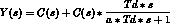 where the LaPlace variable s is approximated by the discrete equation
where the LaPlace variable s is approximated by the discrete equation
 where f is the delay function such that
where f is the delay function such that  .
This implementation also includes a
filter parameter to provide a bound on the derivative mode
response to the rate of change of the process variable, reducing the
adverse effects of noise and the amplitude quantization effects of sampling.
.
This implementation also includes a
filter parameter to provide a bound on the derivative mode
response to the rate of change of the process variable, reducing the
adverse effects of noise and the amplitude quantization effects of sampling.
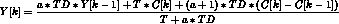 where
where
 where
where

 )
) 
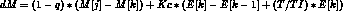
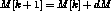
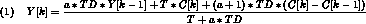
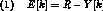

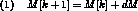
 q
q  if tau0 = 0
if tau0 = 0 
 , resulting in 0
, resulting in 0  if tau1 = 0 or if Kp = 0
if tau1 = 0 or if Kp = 0 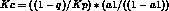
 , resulting in 0
, resulting in 0  if tau1 = 0
if tau1 = 0 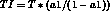
 , resulting in 0
, resulting in 0  if tau2 = 0
if tau2 = 0