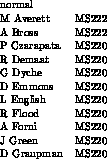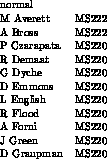
PCBACKUPS
D.S. Baddorf
The scheme employed relies on the MS-DOS XCOPY utility. DECNET-DOS is used to transparently provide a virtual disk, which is physically located on the WARNER VAX cluster, for use by the XCOPY utility. At this time full-disk backups of MS-DOS drives are always made. This allows for full or selective restore without the need to guess ahead.
This automated backup service is supplied only to those nodes belonging to the RD/EED Controls Group and a few special nodes belonging to the RFD department. Nodes must be registered with Deb Baddorf and some setup must be done in order to participate in the AUTOBACKUP.
The node will begin a loop in which it looks for a special file on the WARNER cluster, waits 5 minutes, and then looks again. Each node looks for a file with its own name in the PC$BACKUPS directory (for example: PC$BACKUPS:EEDWRK.GO for Walter Knopf's node). At 4 p.m. each weekday night a program on the VAX will create a bunch of nodename.GO files to indicate which nodes will do backups, and nodename.NO files to indicate which nodes will NOT do backups that night. Nodes which find their GO file will begin doing backups. Nodes which don't find a GO file with their name will look for a nodename.NO file to signal that it is NOT their turn. If they find neither a GO nor a NO file, they will continue to loop looking for them until such time as the VAX job creates one or the other. This is normal. Due to disk space considerations, we are currently going to do each PC once a week. However, we may include incremental backups in a future release and will change the backup nights with no notice, so you must insert the diskette and boot the computer each evening.
A node which finds its GO file (PC$BACKUPS: nodename.GO) will proceed to do a full disk backup of all its disks using the MS-DOS XCOPY utility. The logical and physical disks to be saved need to have been previously declared.
(Note: inform Deb Baddorf if you change the number of hard disk partitions you have, or add another physical drive!)A regular XCOPY command is used on the PC; the destination is a virtual disk file on the VAX created using DECNET-DOS. The virtual disk file will have the name PC$BACKUPS: nodename.drive (for example, PC$BACKUPS:EEDWRK.C). After these files have been copied to tape during the nightly VAX backup, they will be deleted from disk at 4 p.m. to make room for the next batch of PC's to do their backups the next night. After the node has done an XCOPY of drive C, D, E ... it will halt at the normal DOS prompt. You must boot in the morning from your hard disk to get your normal setup installed.
The VAX save tapes are re-used in a four week rotation. This means that you can only count on the saved virtual disk file existing for four weeks.
Please tell Deb as soon as you know you need a saved virtual disk file.Don't wait until the replacement PC hard drive arrives, (for example); tell us which files you need right away so that we can be sure we save them from being overwritten on the tape. The four week rotation also means that it is important for you to remember to insert the diskette and boot every night. If you miss your turn too many times in a row, then we have no backup files for your PC and cannot help you recover lost work.
When the files are back on the VAX disk, you use the NDU program on the PC to open the desired VAX file as a virtual drive. You can boot up from your hard drive or, if you've lost the whole drive, you should be able to boot from the AUTOBACK diskette. Do:
start up decnet (NETON or STARTNET, possible) NDU SHOW STATUS OPEN DRIVE x NODE WARNER NDISK PC$BACKUPS:node.drive ACCESS RO EXITWhere
Use the MS-DOS ``copy'' or ``xcopy'' command, or the Norton utilities to recover your file(s). Treat the virtual disk just like another drive, x:, which is read only. When done, type
NDU CLOSE DRIVE x(use the same drive letter, x) to close the virtual disk.
@PC$BACKUPS:FORCEBACKUPand answer the question ``PC nodename: '' with the name of the node to be backed up (ex: EEDWRK). Then insert the AUTOBACKUP diskette into the PC and a backup will begin when you boot the PC.
Since the only observed failure modes of the AUTOBACKUP procedures leaves the PC awaiting input at the ``ABORT, RETRY or IGNORE'' prompt, the system currently does no error reporting. On nights when it is not their turn to backup, nodes will print to screen the following message:
A backup was not performed tonight. AUTOBACKUP_V1.0>The last line is the DOS prompt, designed to remind you that you are not running your normal system. On nights when the node does attempt a backup, successful completion will produce a message similar to the following:
Backup was performed tonight on node EEDWRK. If you did not find an "ABORT,RETRY or IGNORE" waiting, then successfully backed up drives C D E AUTOBACKUP_V1.0>Unfortunately, if there is a network error or a local error in reading the drive, the PC stops and prompts for terminal input. This case is recognizable by the lack of DOS prompt, and by the ``ABORT, RETRY or IGNORE'' message which will be waiting for input. If you find this message, you should probably FORCE a backup for the next night.
Participating PC nodes are expected to be running DECNET-DOS version 2.1 or later. We can help in upgrading if your node is not up to this version level.
This is still an early version of the AUTOBACKUP program. (The version number is displayed in the DOS prompt.) This system will be evolving as we all gain experience with it. We look forward to your questions, suggestions, and bug reports.
Keywords: IBM, PC, backup, DECnet, MS-DOS, archive, tape
Distribution: